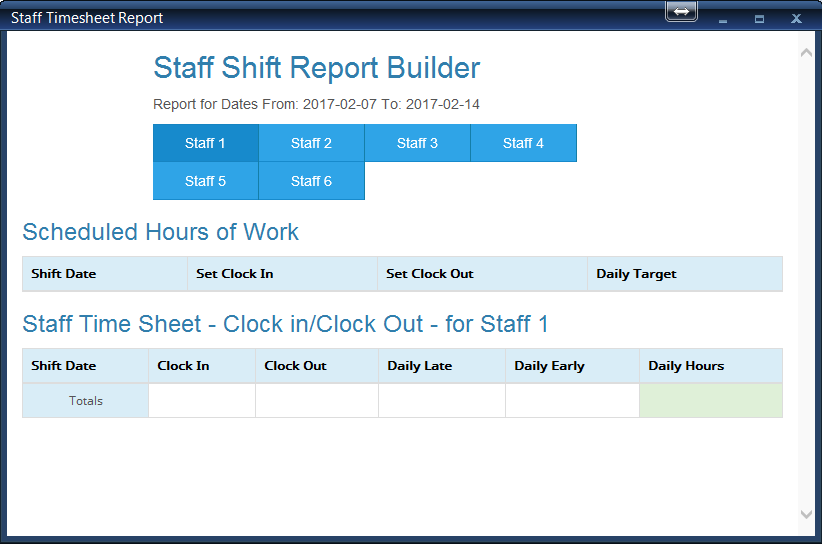Staff Timesheet Report
1.
To begin, select the 'Reports' tab on the toolbar. Select the button 'Staff Timesheets'.
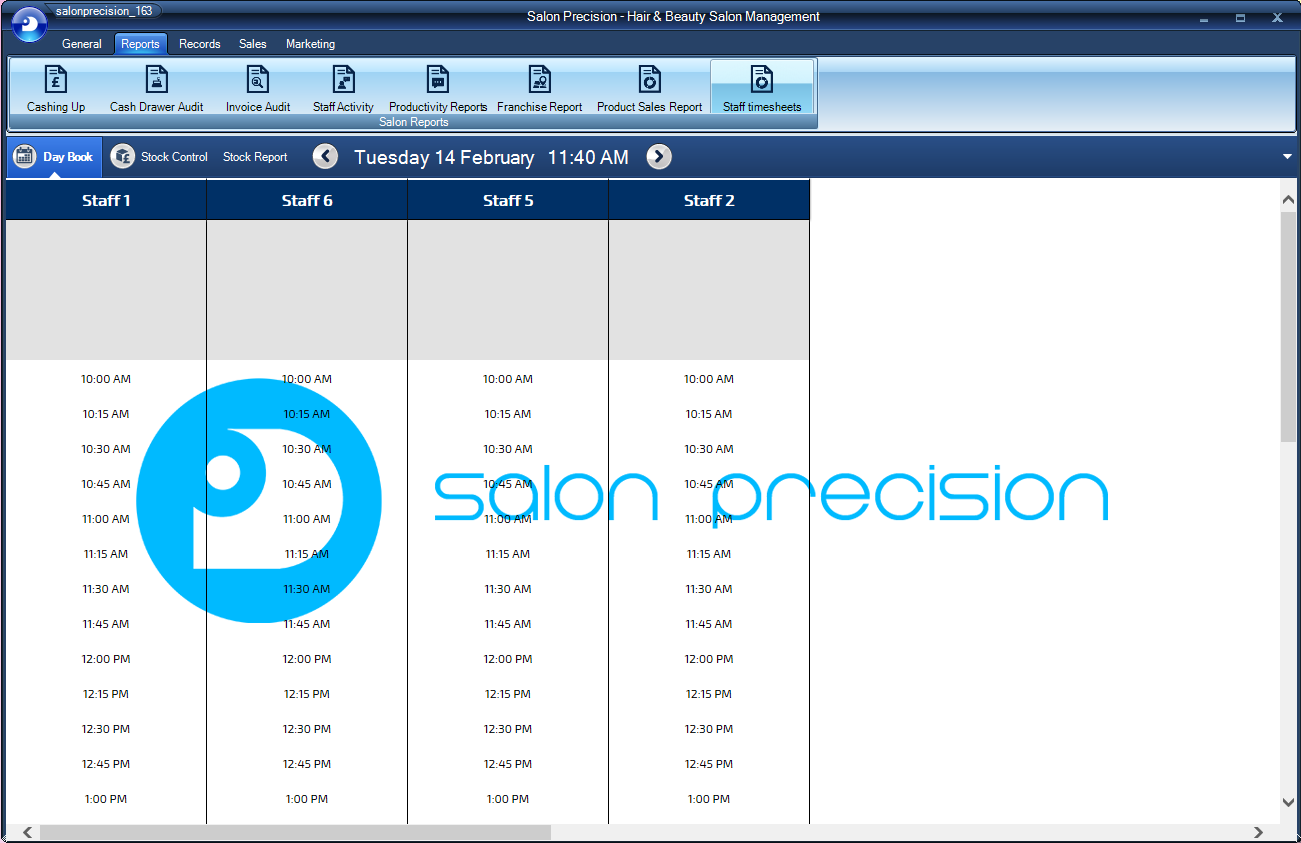
2.
A form will appear where you can select you dates you would like information for.
Simple select the dates you would like from and to.
When you are happy with the dates you have selected simply hit the 'Search' button.
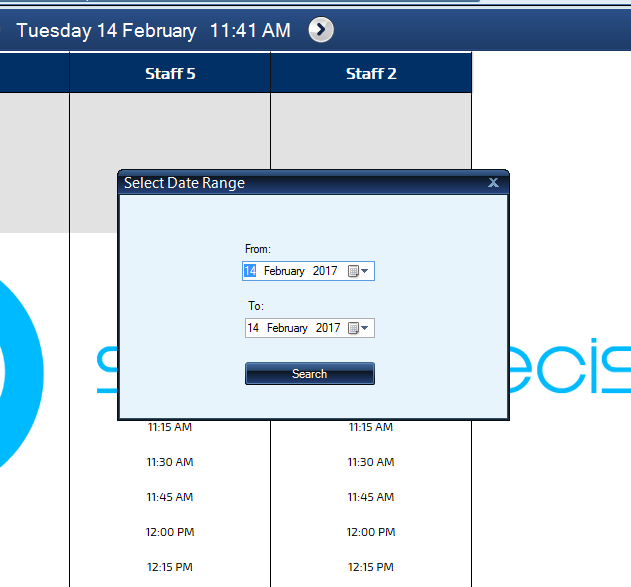
3.
In the next form you will select the staff member of which you would like to run this report for.
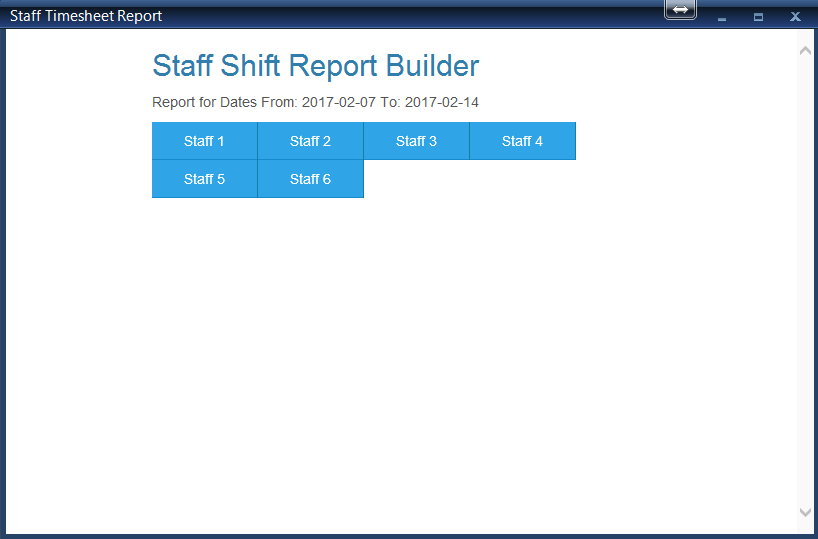
4.
Below will show the work ours that were sheduled for this staff member.
Then you can see the hours that have been logged for those dates and staff memeber selected.
NOTE: This report can be run as many times as you like.