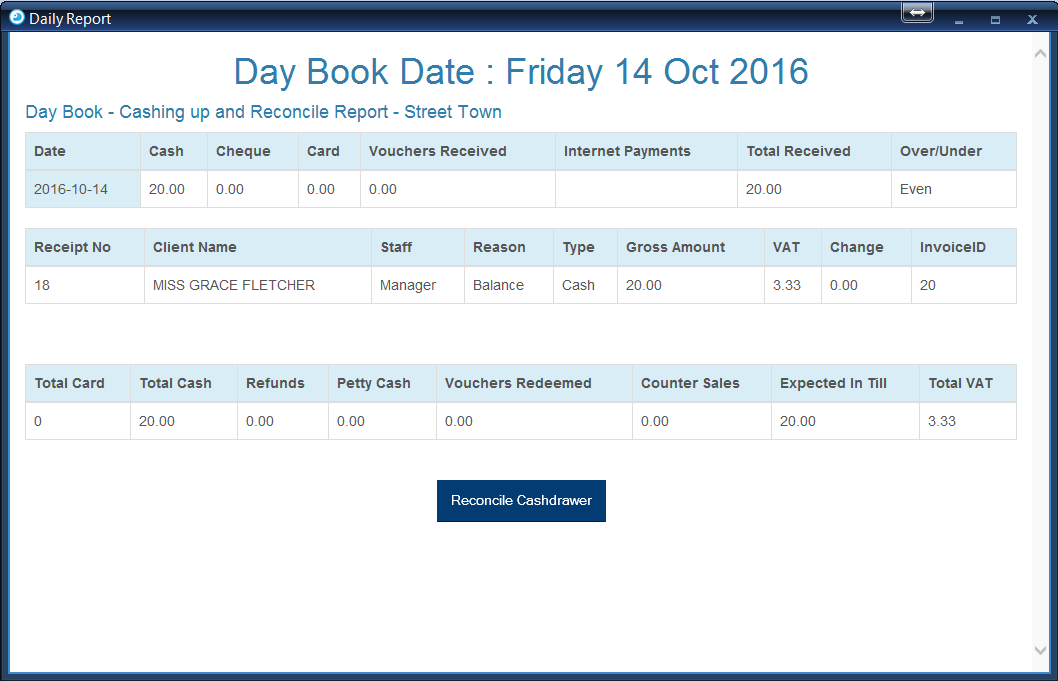Daily Cashing Up
1
There are many different reports within the software that you can use from stock control to staff performance and product usage to treatment sales.
To begin, select the 'Reports' tab on the toolbar.
Select the button 'Cashing Up'.
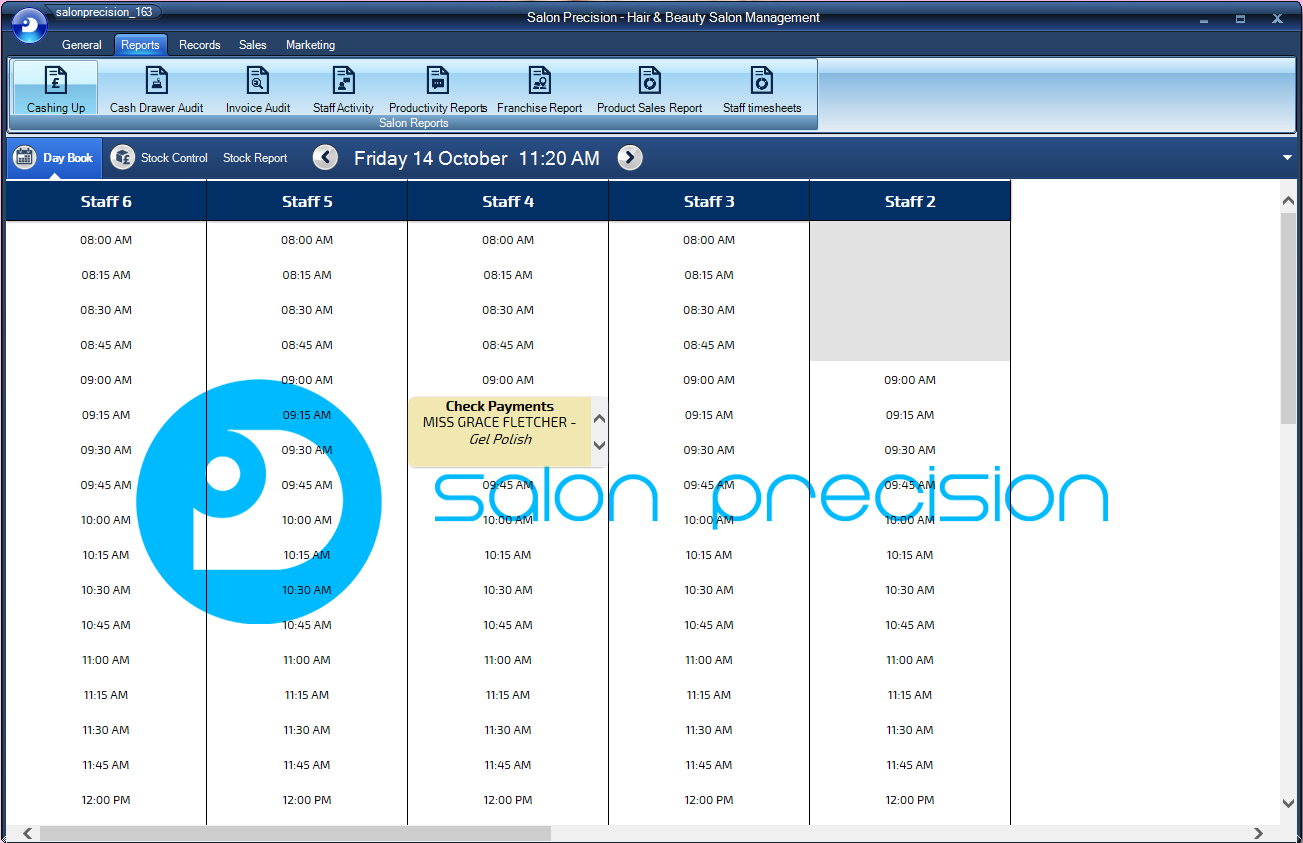
2
A form will appear, simple select the date you wish the report to run.
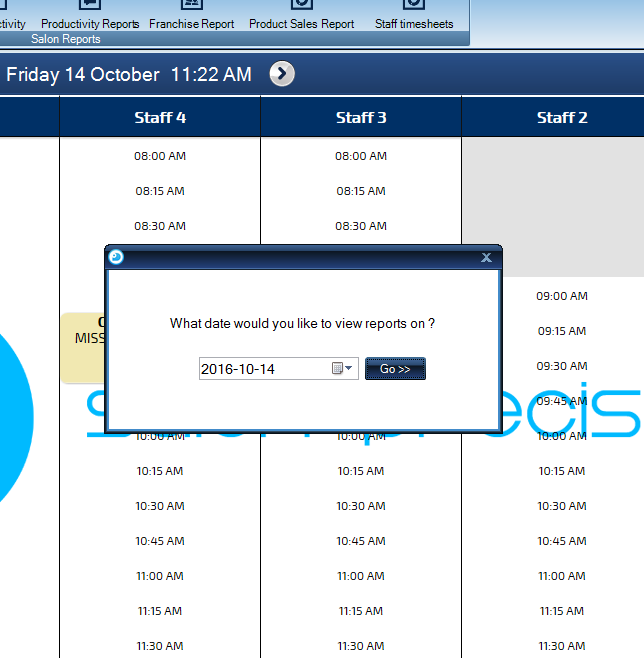
3
You report will then be loaded in a seperate page.
You can see here indidvidual payments made for that date, whether it was cash and/or card, expected in your till ect.
Here you can also 'Reconcile' your till to keep track of your tills amount. Click the 'Reconcile' Button at the bottom of the report sheet.
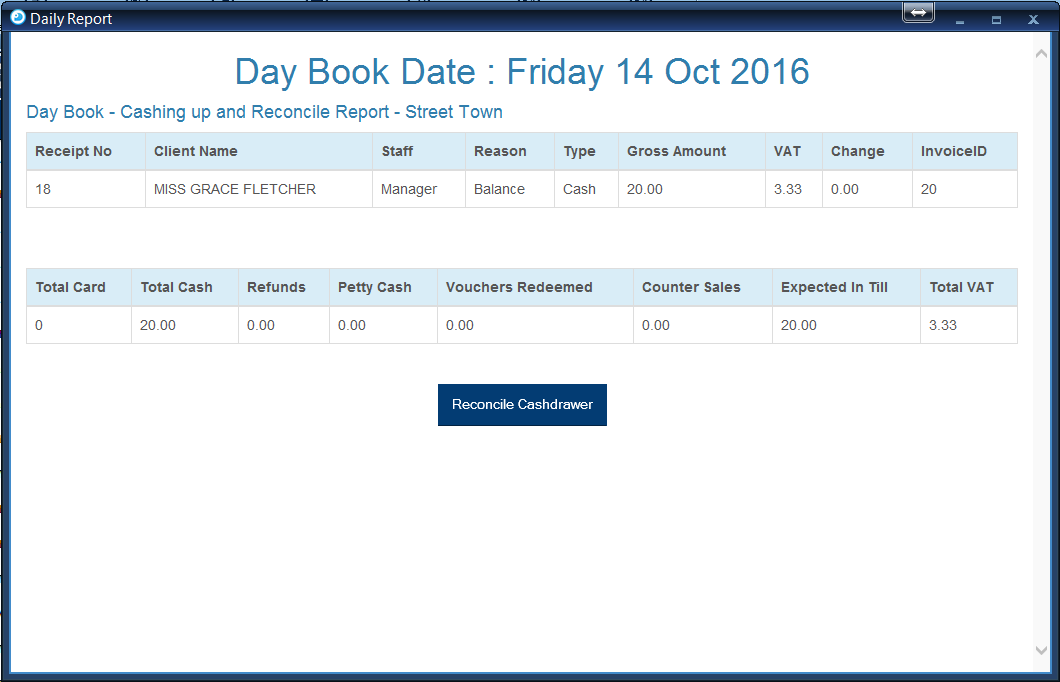
4
Enter you totals for each section and hit 'Submit'.
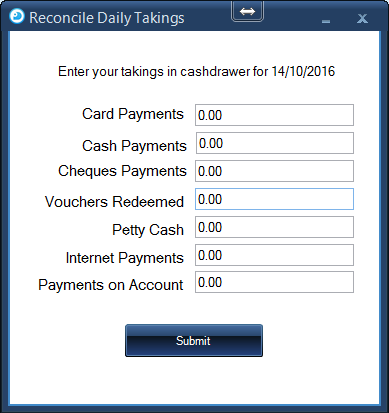
5