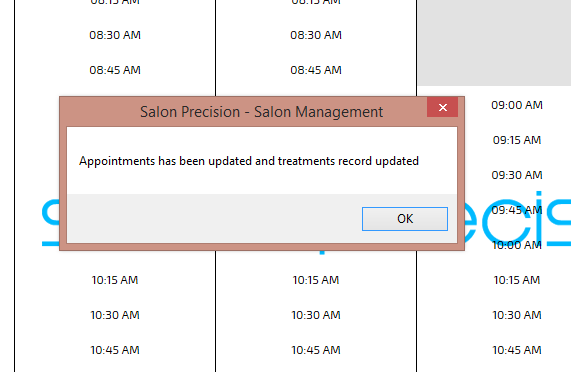Remove Appointment
1.
To begin, right click on the appointment you wish to remmove and select 'Delete'.
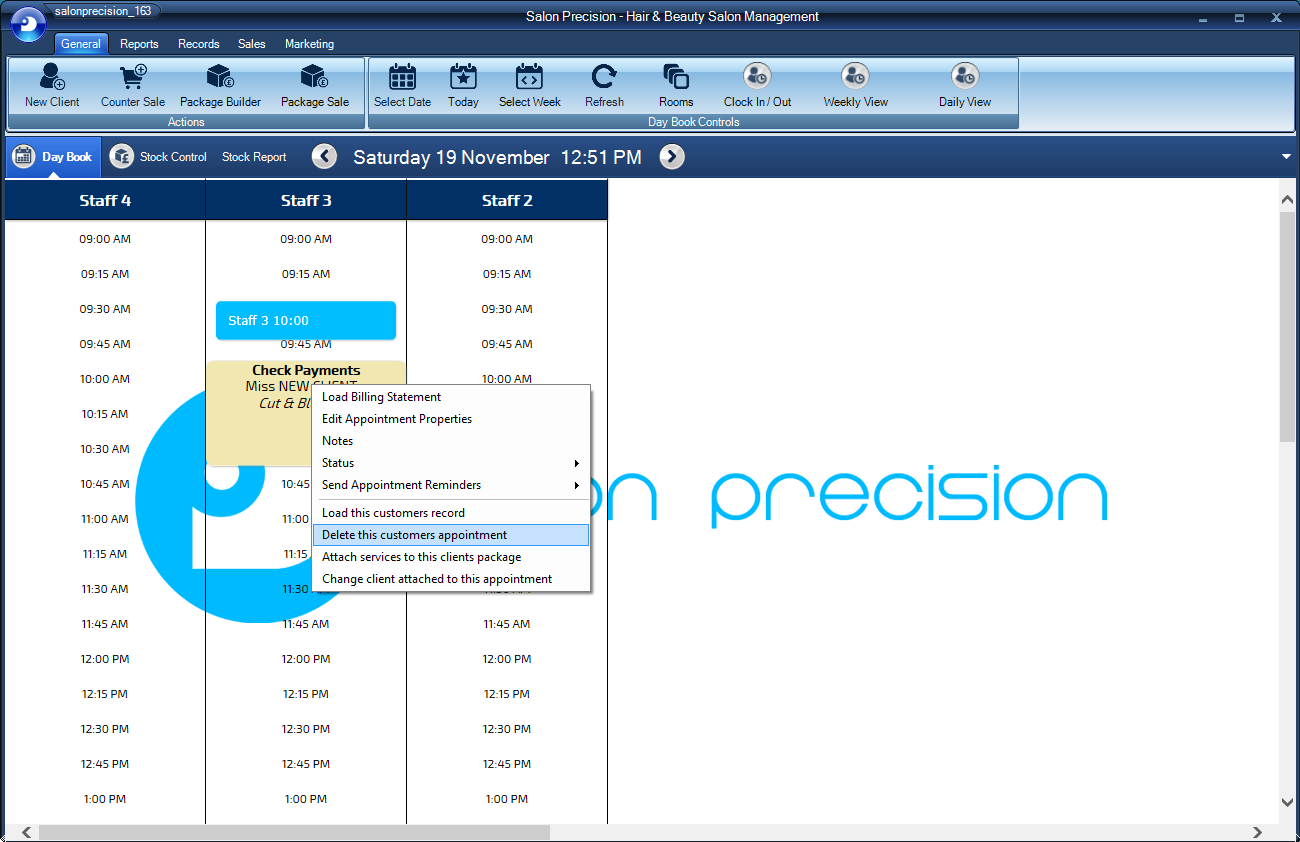
2.
A message box will then appear, this is to confirm that if your client has multiple appointments booked in for that day, are you deleting them all or just this one.
If you wish to remove all appointments for this client for that day select 'Remove All'.
If you wish to remove only that one appointment for this client for that day select 'Remove Single'.
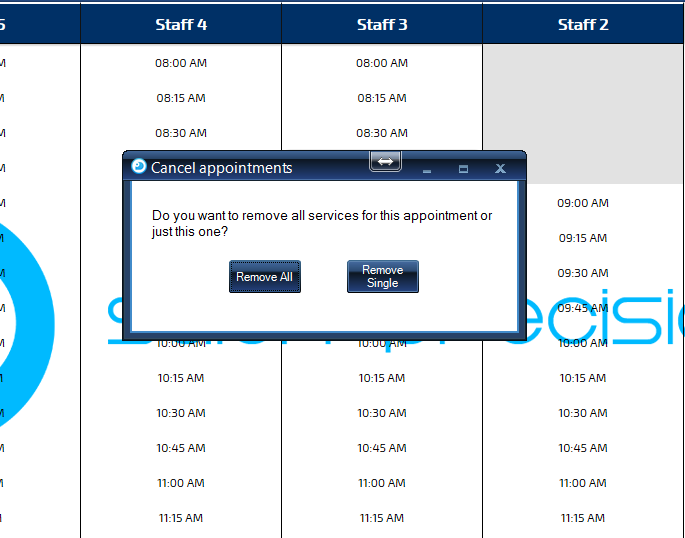
3.
A message box will appear for you to confirm your choice.
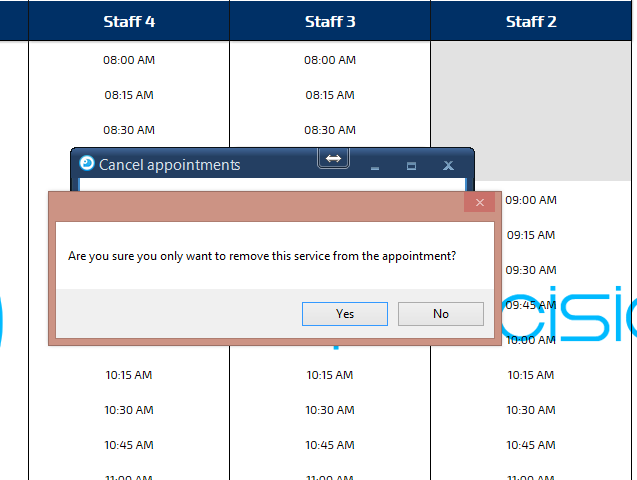
4.
A message box will appear to confirm that your request has be executed and updated on your records.