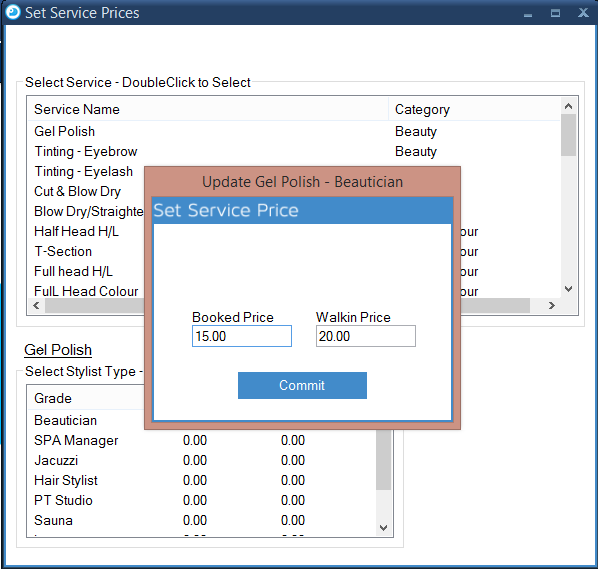Adding Service Prices
1.
To begin, using the top toolbar, click Settings and navigate down to Services. Next select Set Service Price. A pop up form will then be displayed titled Set Service Price.
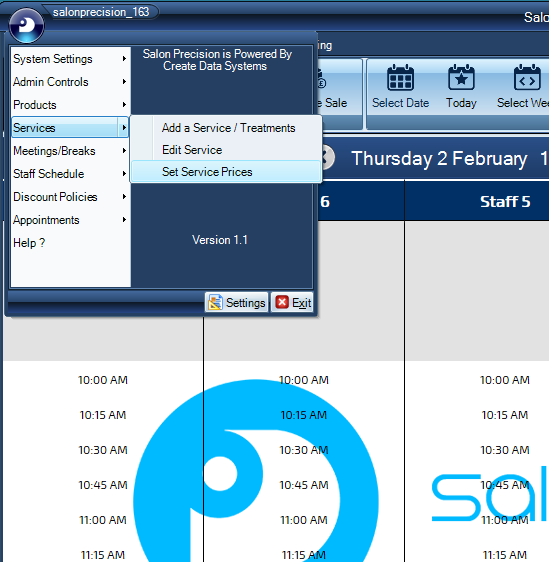
2.
Double click on your selected service and this will display a stylist grade below, double click on the appropriate stylist grade you wish to set a price for. A new form will appear title Set Service Price.
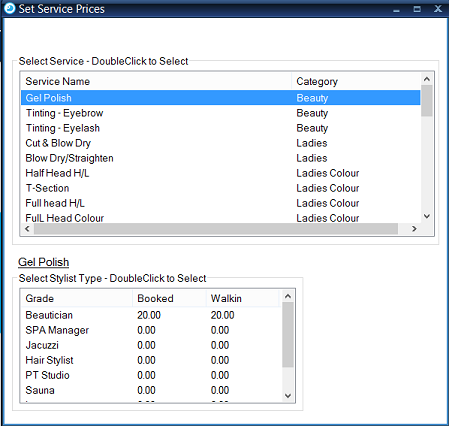
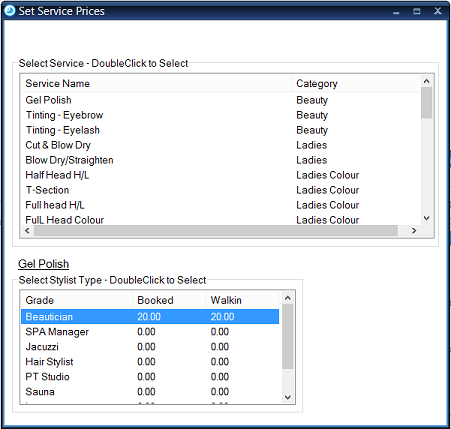
3.
This new form will allow you to set the pricing for the stylist grade you have selected. Click 'Commit' when you have set your appropriate prices.