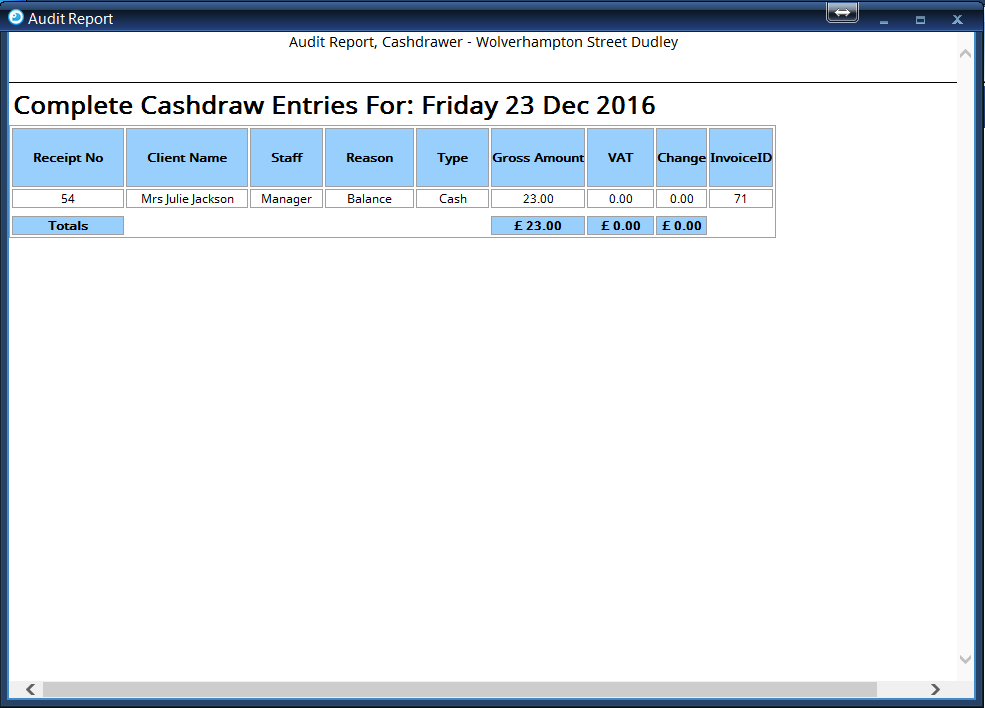Cash Draw Audit
1.
To begin, select the 'Reports' tab on the toolbar.
Select the button 'Cash draw Audit'.
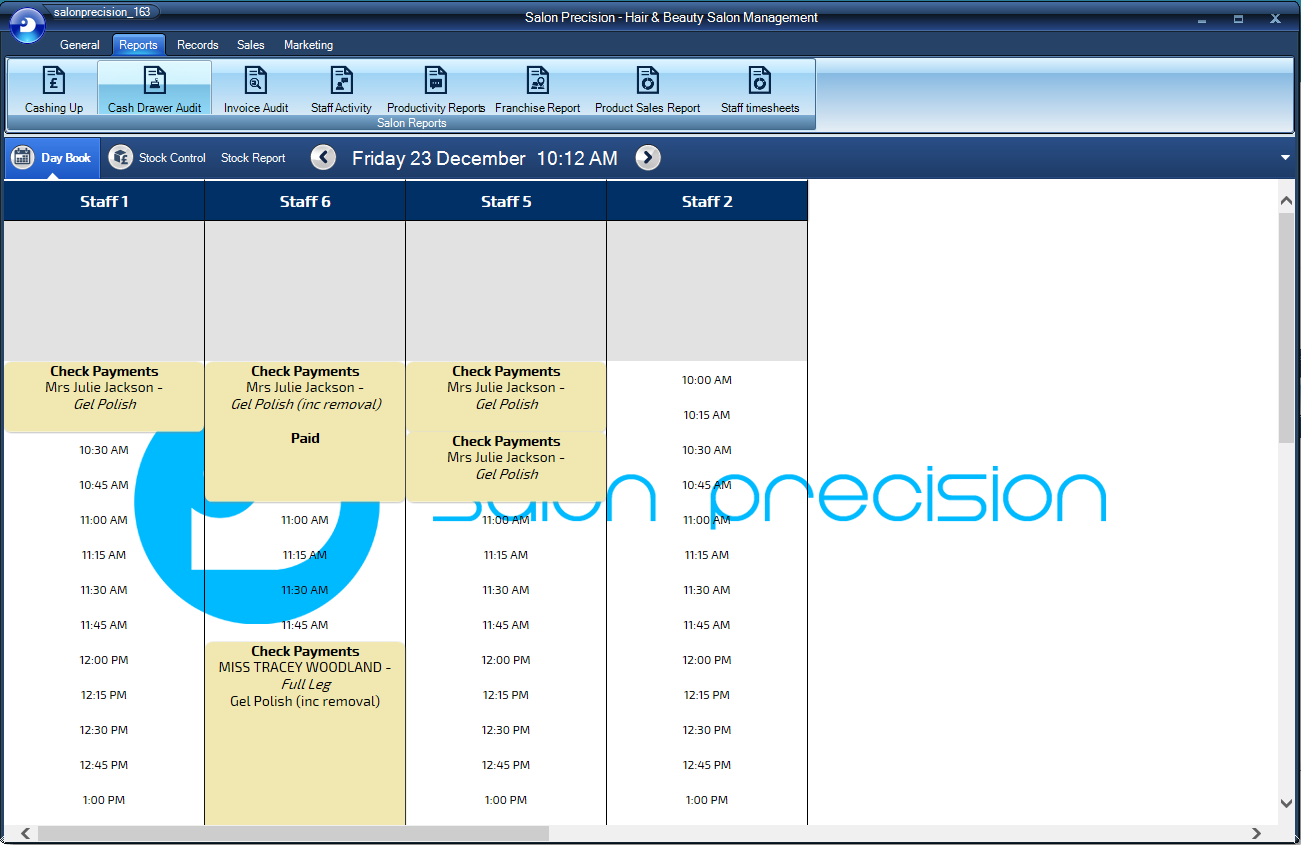
2.
A form will appear, simply select the date you wish the report to run.
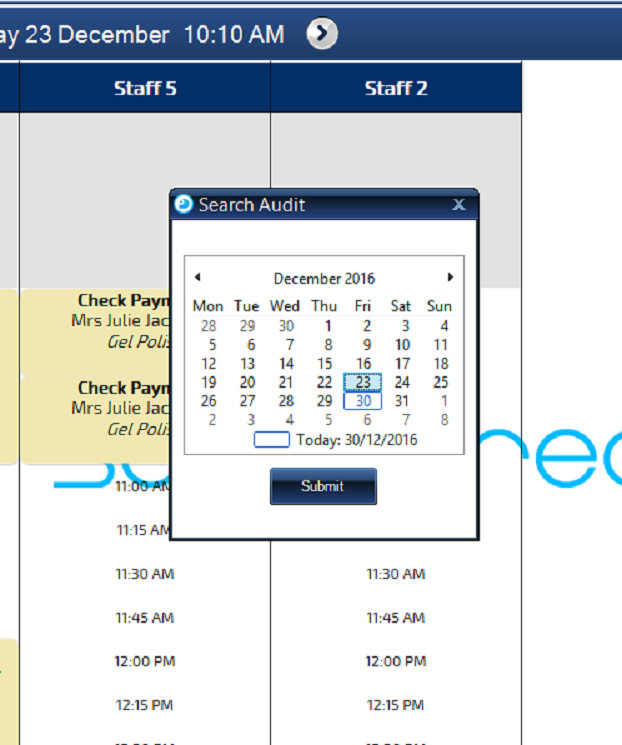
3.
A form will appear listing all invoices created, saved and have payments made against them for the date selected date.
NOTE: This report can be run as many times as you like.