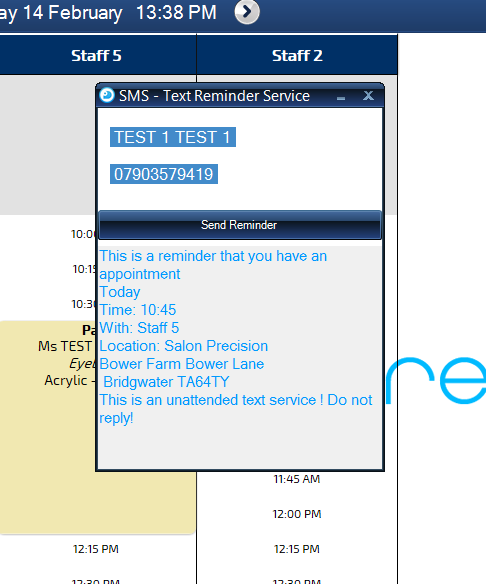Send Appointment Reminder
1.
To begin, select the appointment you wish to send the text for, Right click and select 'Send Appointment Reminders' and then select 'SMS - Text'.
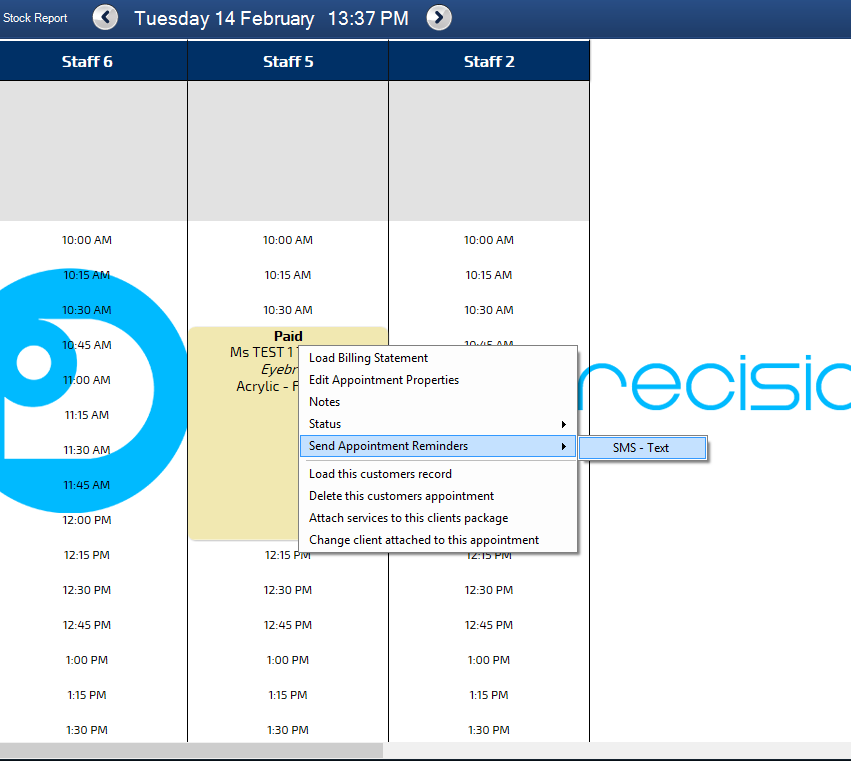
2.
A form wil appear with prefilled informaiton of the appointment i.e. Date, Time, Staff ect.
You can also add to this by typing the informtaion in the text field.
Once you are happy the informaiton is all corrct simple click the 'Send Reminder' button.