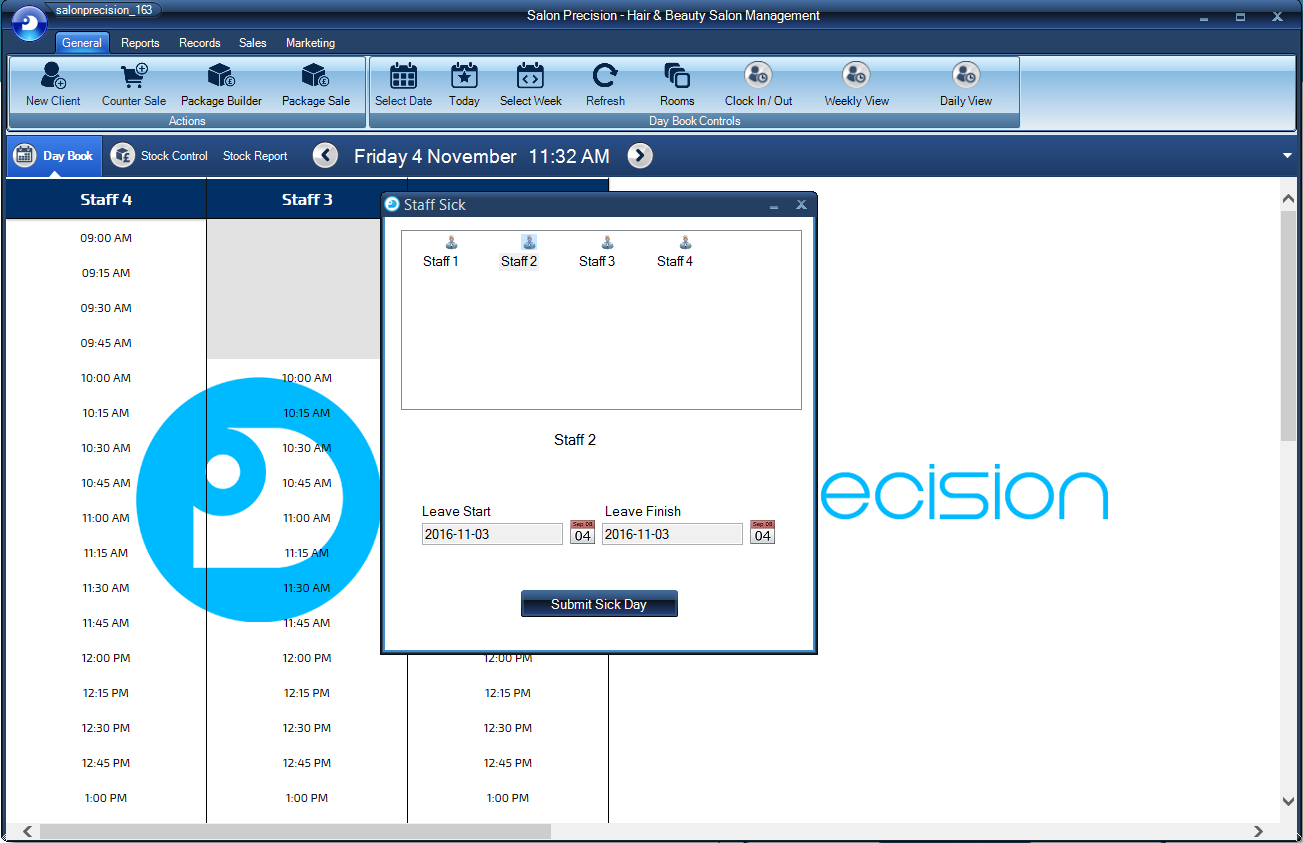Book Sick Day
1.
This tutorial allows a staff member to add a sick day date and a return to work date.
To begin, select staff member from the name bar and 'Right Click'. Select the 'Book Staff Sick' option.
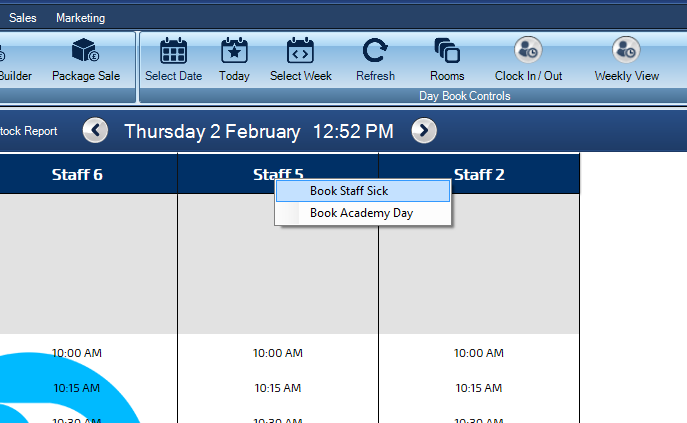
2.
Select the appropriate staff member and enter the date in which they have gone sick, which followed by the return to work date just below. Once finished, click the Submit Sick Day button.