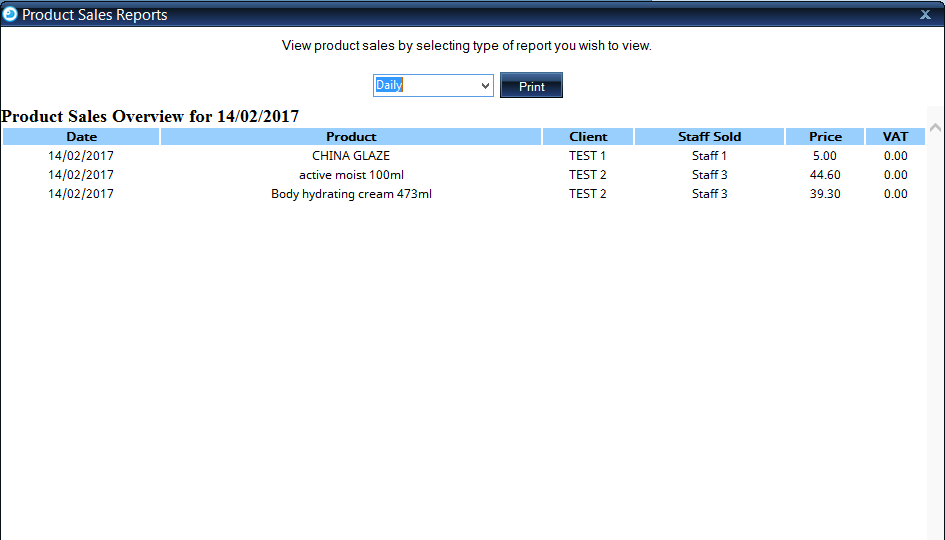Product Sales Report
1.
To begin, select the 'Reports' tab on the toolbar. Select the button 'Product Sales Reports'.
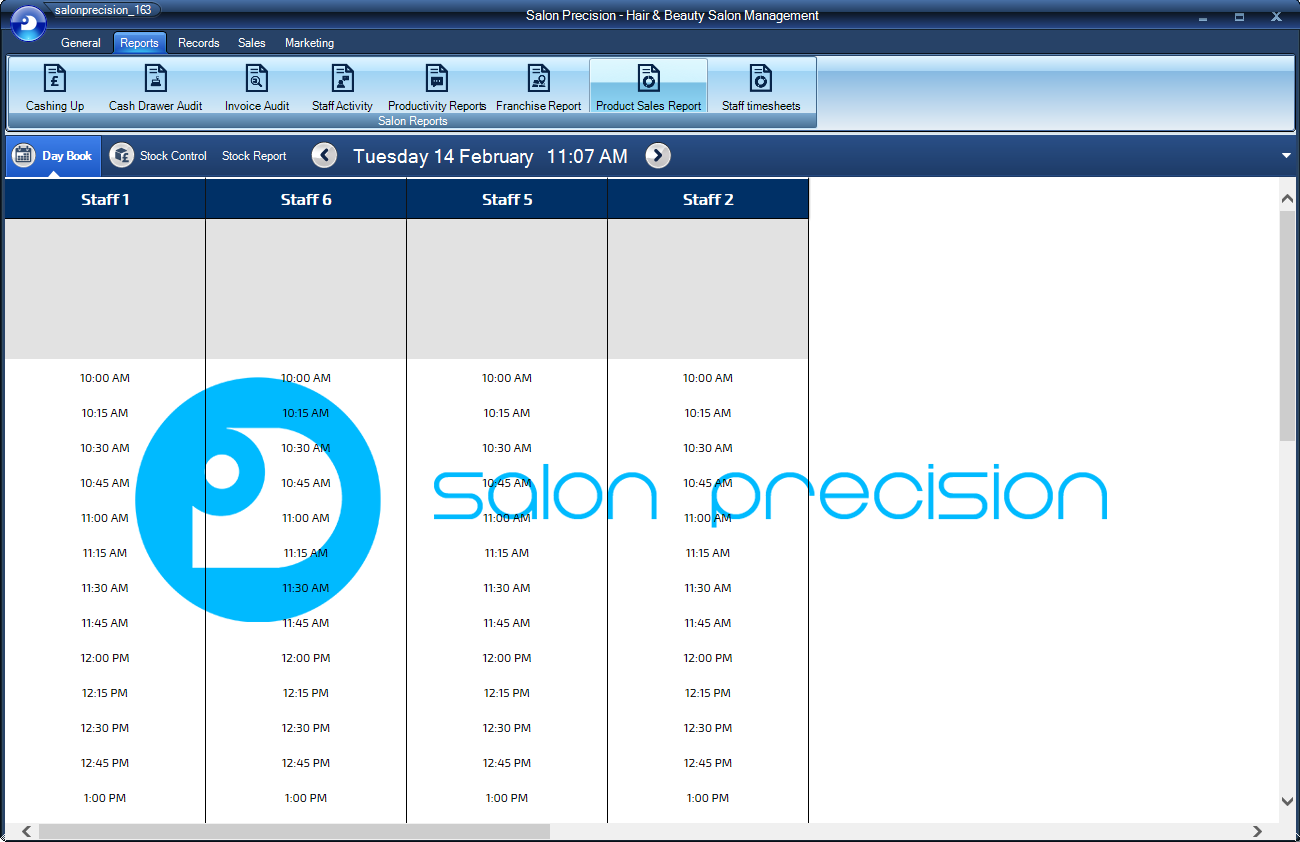
2.
Now select how you would like to view this report:
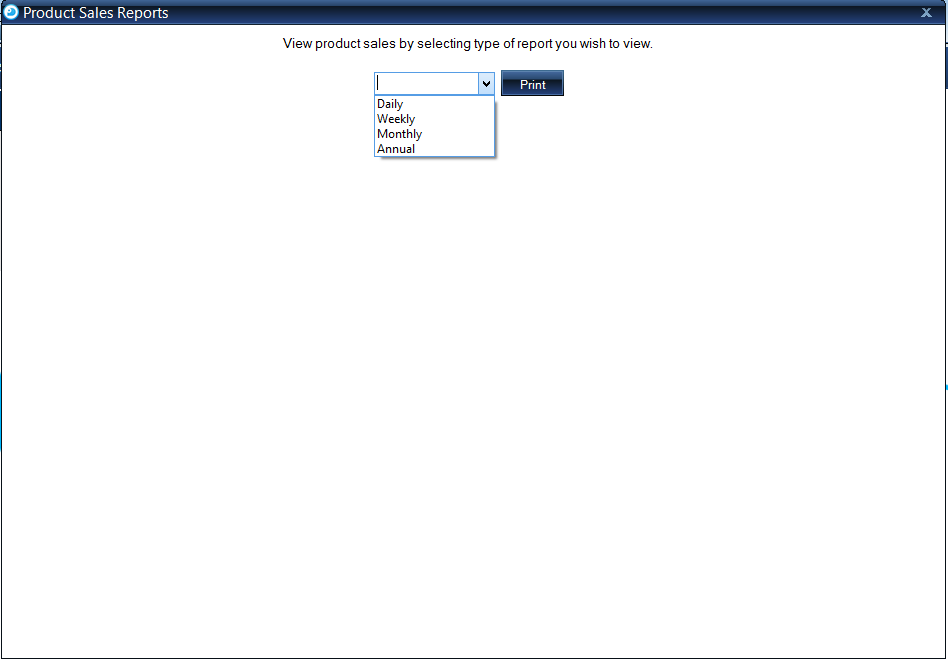
3.
Select the date of which you want the information for.
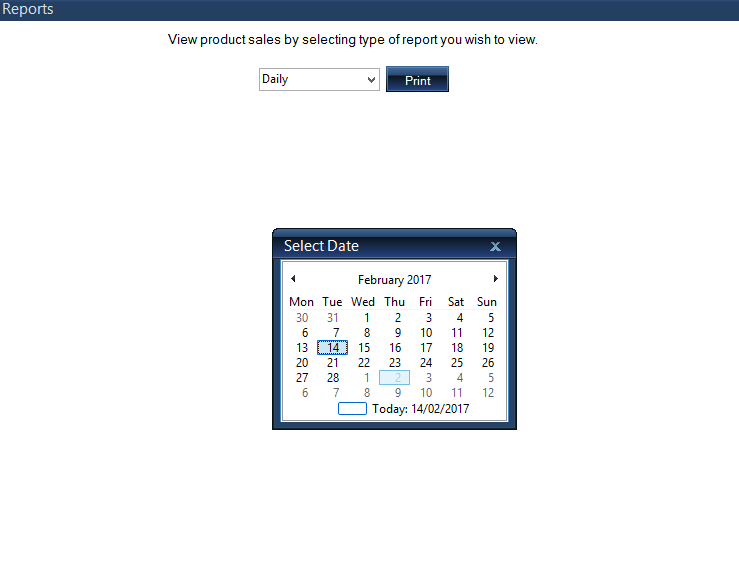
4.
All information for the selected view and date will now display for you to see.
NOTE: this report can be run as many times as you like in any format.