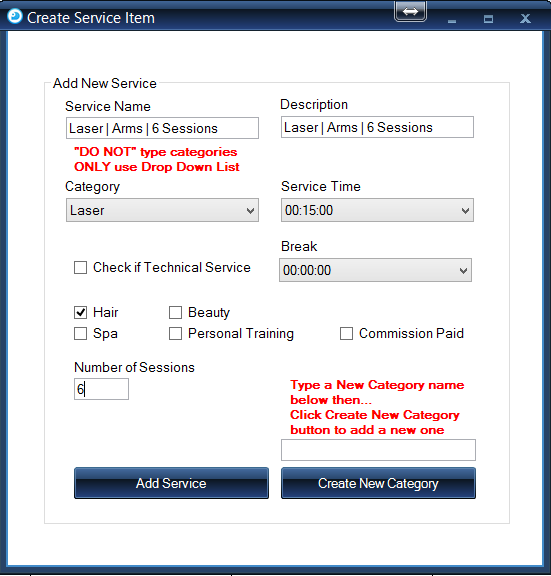Creating a New Service
1.
In this tutorial we will be looking at how to add a services that you offer in your Salon/Clinic.
To begin, using the top toolbar, click Settings and navigate down to Services. Next select Add a Service/Treatment. A pop up form will then be displayed titled Add Services.
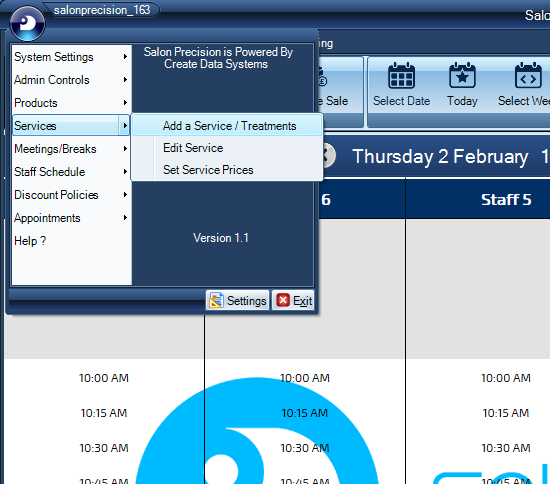
2.
Here we can add a new service or treatment. Select if your new service is hair or beauty service
Some salons use breaks within theirs service (i.e. colour development) if this is necessary for the service being added, be sure to tick the 'Check if Technical Service Box.
If the category is not available that you need, you can add a new category on the bottom right of this form and submit using the 'Create New Category' Button.
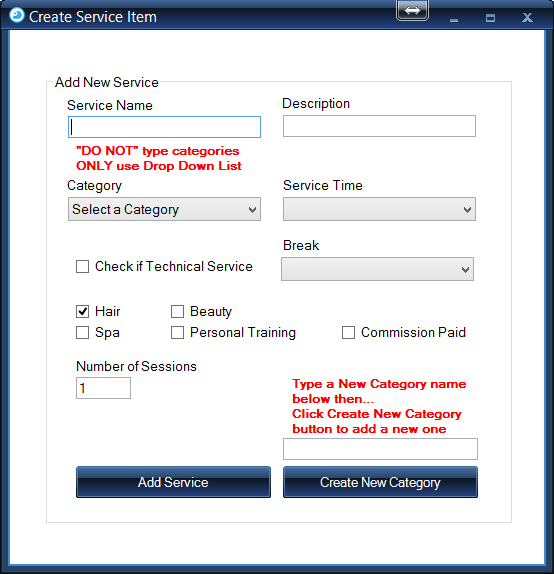
3.
If you are creating a course for this treatment set the 'Number of Sessions' that are applicable for this service i.e. Course of 6 enter 6 into the 'Number of Sessions' box.
Also you have the option to add commission to the service. When finished click the Add Service.